Counter Strike 1.6 dedicated server for windows Xp
Page 1 of 1
 Counter Strike 1.6 dedicated server for windows Xp
Counter Strike 1.6 dedicated server for windows Xp
Counter Strike 1.6 dedicated server installation on Windows XP tutorial
In order to install a Counter Strike 1. 6 dedicated server, you need :
a.Windows XP, processor 1000 ghz, memory 256 ram
b. Connexion to internet
c. 300 - 400 MB free space on disk
You shall have to follow a few steps :
1. Connect to the internet
2. Download the CS 1.6 Server Creator installer and unzipp it anywhere on disk.
3. Create an new directory on your disk and name it HLDS . It can be named anyhow but we shall use HLDS because it`s classic .
4. Now doubleclick on installer.exe and when the selection window appeares you select the new directory HLDS . Hit OK and wait a few moments . A blue window will appear on screen displaying the scroll of the installation . At this point the installer downloads and installs all the server`s components in your HLDS directory. It can take some time to do it, depending on the internet connection , so have a little pacience .When the installer finishes his work , check out the HLDS directory and see if it has approximativly 315 MB .If it has , then everything it`s ok and if it hasn`t 315 MB you`ll have to repeat this step .Open the HLDS directory ; it should look like this :
a.Windows XP, processor 1000 ghz, memory 256 ram
b. Connexion to internet
c. 300 - 400 MB free space on disk
You shall have to follow a few steps :
1. Connect to the internet
2. Download the CS 1.6 Server Creator installer and unzipp it anywhere on disk.
3. Create an new directory on your disk and name it HLDS . It can be named anyhow but we shall use HLDS because it`s classic .
4. Now doubleclick on installer.exe and when the selection window appeares you select the new directory HLDS . Hit OK and wait a few moments . A blue window will appear on screen displaying the scroll of the installation . At this point the installer downloads and installs all the server`s components in your HLDS directory. It can take some time to do it, depending on the internet connection , so have a little pacience .When the installer finishes his work , check out the HLDS directory and see if it has approximativly 315 MB .If it has , then everything it`s ok and if it hasn`t 315 MB you`ll have to repeat this step .Open the HLDS directory ; it should look like this :
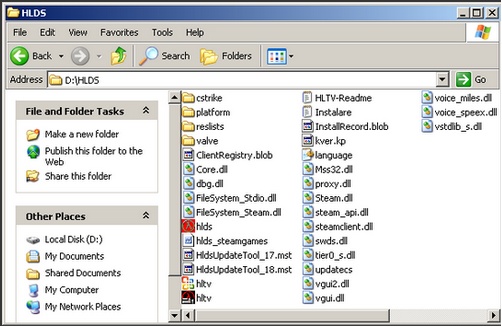
Now open the cstrike folder , that should look like this :
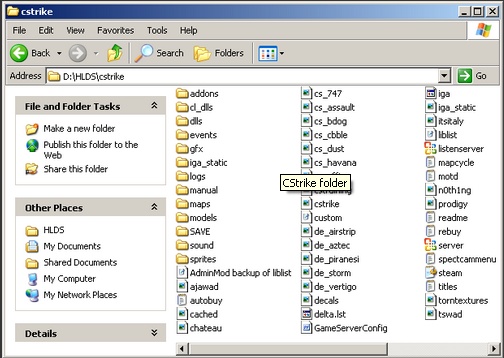
5. Next step is to set the server up for accepting non steam clients . In order to do that download the swds.dll patcher . Double click the exe and chose as installation folder, the main directory of your server (HLDS). If you want a Stem Only dedicated server, just skip this step !
6. Next step is to configure te server.cfg in order to make your server work on the internet . Go to HLDS\cstrike folder and open server.cfg with Wordpad or Notepad. Deleeverithing and paste this:
hostname ""
sv_contact ""
mp_autokick 0
mp_autocrosshair 0
mp_autoteambalance 0
mp_buytime 2
mp_consistency 1
mp_c4timer 35
mp_fadetoblack 0
mp_falldamage 0
mp_flashlight 1
mp_forcecamera 3
mp_forcechasecam 2
mp_friendlyfire 0
mp_freezetime 0
mp_fraglimit 0
mp_hostagepenalty 0
mp_limitteams 6
mp_logfile 1
mp_logmessages 1
mp_logdetail 3
mp_maxrounds 0
mp_playerid 0
mp_roundtime 3
mp_startmoney 800
mp_timelimit 35
mp_tkpunish 0
mp_winlimit 0
mpautoteambalance 1
sv_minrate 5000
sv_maxrate 2000
sv_unlag 0
sv_aim 0
sv_airaccelerate 10
sv_airmove 1
sv_allowdownload 1
sv_clienttrace 1.0
sv_clipmode 0
sv_allowupload 1
sv_cheats 0
sv_gravity 800
sv_lan 0
sv_maxrate 7000
sv_maxspeed 320
sv_maxupdaterate 101
sys_ticrate 10000
decalfrequency 60
pausable 0
log on
decalfrequency 60
edgefriction 2
host_framerate 0
exec listip.cfg
exec banned.cfg
rcon_password PAROLA
sv_pass "23"
setmaster add 69.28.151.162
setmaster add 72.165.61.189
setmaster add 207.173.177.11
setmaster add 68.142.72.250
setmaster add hlmaster.jolt.co.uk
setmaster add 65.73.232.251:27040
setmaster add 65.73.232.253:27040
setmaster add 207.173.177.12:27010
setmaster add 207.173.177.11:27010
alias "dslow" "sv_minrate 2500;sv_maxrate 2500;sv_minupdaterate 5;sv_maxupdaterate 5;echo dead slow"
alias "vslow" "sv_minrate 3500;sv_maxrate 3500;sv_minupdaterate 13;sv_maxupdaterate 13;echo very slow"
alias "slow" "sv_minrate 3500;sv_maxrate 5000;sv_minupdaterate 14;sv_maxupdaterate 14;echo slow"
alias "norm" "sv_minrate 3500;sv_maxrate 7500;sv_minupdaterate 15;sv_maxupdaterate 15;echo normal"
alias "fast" "sv_minrate 3500;sv_maxrate 9999;sv_minupdaterate 20;sv_maxupdaterate 20;echo fast"
alias "vfast" "sv_minrate 3500;sv_maxrate 20000;sv_minupdaterate 20;sv_maxupdaterate 60;echo LAN fast"
alias "rates" "sv_minrate;sv_maxrate;sv_minupdaterate;sv_maxupdaterate"
rate 12000
sv_rate 12000
sv_cmdrate 101
sv_cmdbackup 4
sv_updaterate 101
sv_resend 3
mp_dlmax 256
mp_decals 100
sv_contact ""
mp_autokick 0
mp_autocrosshair 0
mp_autoteambalance 0
mp_buytime 2
mp_consistency 1
mp_c4timer 35
mp_fadetoblack 0
mp_falldamage 0
mp_flashlight 1
mp_forcecamera 3
mp_forcechasecam 2
mp_friendlyfire 0
mp_freezetime 0
mp_fraglimit 0
mp_hostagepenalty 0
mp_limitteams 6
mp_logfile 1
mp_logmessages 1
mp_logdetail 3
mp_maxrounds 0
mp_playerid 0
mp_roundtime 3
mp_startmoney 800
mp_timelimit 35
mp_tkpunish 0
mp_winlimit 0
mpautoteambalance 1
sv_minrate 5000
sv_maxrate 2000
sv_unlag 0
sv_aim 0
sv_airaccelerate 10
sv_airmove 1
sv_allowdownload 1
sv_clienttrace 1.0
sv_clipmode 0
sv_allowupload 1
sv_cheats 0
sv_gravity 800
sv_lan 0
sv_maxrate 7000
sv_maxspeed 320
sv_maxupdaterate 101
sys_ticrate 10000
decalfrequency 60
pausable 0
log on
decalfrequency 60
edgefriction 2
host_framerate 0
exec listip.cfg
exec banned.cfg
rcon_password PAROLA
sv_pass "23"
setmaster add 69.28.151.162
setmaster add 72.165.61.189
setmaster add 207.173.177.11
setmaster add 68.142.72.250
setmaster add hlmaster.jolt.co.uk
setmaster add 65.73.232.251:27040
setmaster add 65.73.232.253:27040
setmaster add 207.173.177.12:27010
setmaster add 207.173.177.11:27010
alias "dslow" "sv_minrate 2500;sv_maxrate 2500;sv_minupdaterate 5;sv_maxupdaterate 5;echo dead slow"
alias "vslow" "sv_minrate 3500;sv_maxrate 3500;sv_minupdaterate 13;sv_maxupdaterate 13;echo very slow"
alias "slow" "sv_minrate 3500;sv_maxrate 5000;sv_minupdaterate 14;sv_maxupdaterate 14;echo slow"
alias "norm" "sv_minrate 3500;sv_maxrate 7500;sv_minupdaterate 15;sv_maxupdaterate 15;echo normal"
alias "fast" "sv_minrate 3500;sv_maxrate 9999;sv_minupdaterate 20;sv_maxupdaterate 20;echo fast"
alias "vfast" "sv_minrate 3500;sv_maxrate 20000;sv_minupdaterate 20;sv_maxupdaterate 60;echo LAN fast"
alias "rates" "sv_minrate;sv_maxrate;sv_minupdaterate;sv_maxupdaterate"
rate 12000
sv_rate 12000
sv_cmdrate 101
sv_cmdbackup 4
sv_updaterate 101
sv_resend 3
mp_dlmax 256
mp_decals 100

step 2:server cReatoR
http://rapidshare.com/files/413039290/Counter-Strike_1.6_Server_Creator_2.exe
Step 5:download swds.dll
http://rapidshare.com/files/413039638/swds47_48.exe
Page 1 of 1
Permissions in this forum:
You cannot reply to topics in this forum|
|
|
